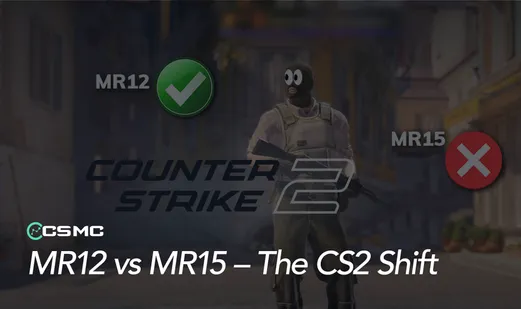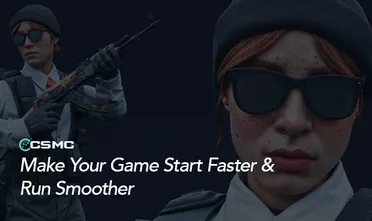Trade-up contracts in Counter-Strike 2 offer players a way to upgrade lower-tier skins into more valuable ones, creating a mix of excitement, strategy, and risk. Whether you're aiming to hit a rare Covert rifle or just turn unused skins into something better, understanding how CS2 trade-ups work can make a real difference. Here’s everything you need to know about using trade-ups effectively—and how to simulate them with 99% accuracy using CSMarketCap's Trade-Up tool.
How Trade Up Contracts Work in CS2
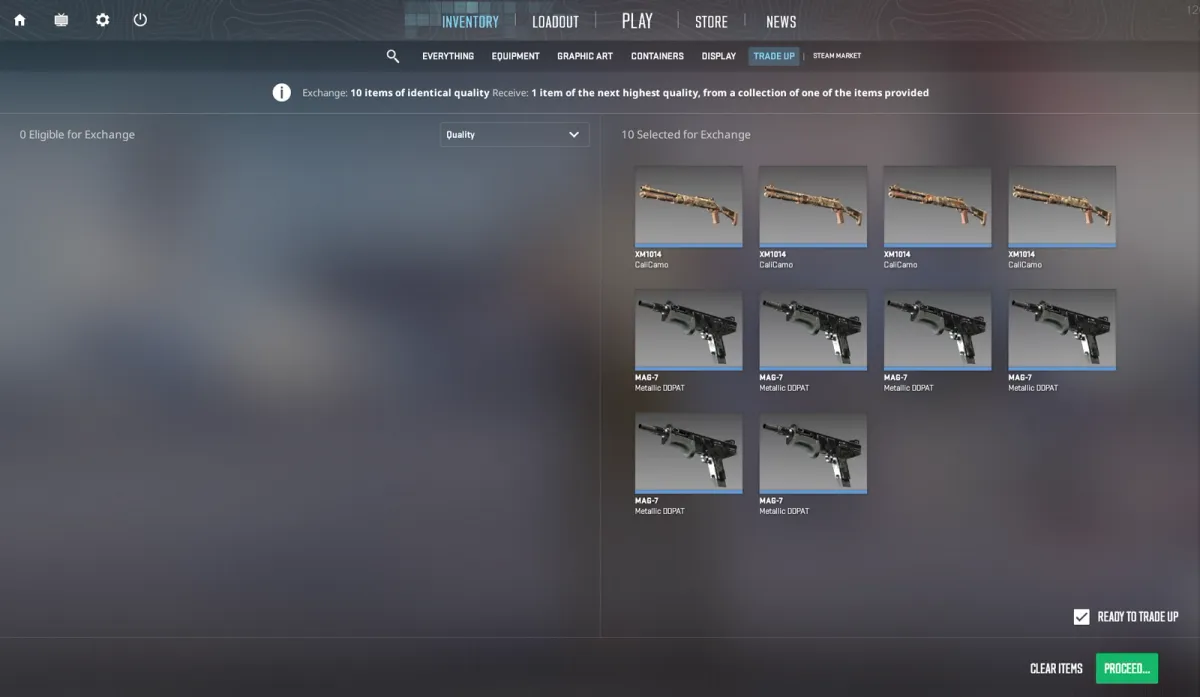
CS2 Trade-Up Contracts allow you to combine 10 skins of the same rarity to receive one skin of a higher rarity. Here's the basic flow:
All 10 skins must be of the same rarity (e.g., Industrial, Mil-Spec, Restricted, etc.).
The resulting skin will be one rarity higher than the skins you trade in.
The output skin will come from the same collections as your input skins, based on random selection.
The float values of the input skins affect the float of the resulting item.
How to Perform a Trade Up in CS2
Open your Inventory and click “Trade Up Contract.”
Select 10 skins of the same rarity.
Sign the digital contract and submit it.
Receive your upgraded skin after a brief animation.
Tip: Make sure you carefully select skins from desirable collections to maximize your chances of landing a profitable skin.
Odds and Risks of Trade Ups
Every trade-up comes with risks. Here's what to watch out for:
Collection Spread: If you use skins from different collections, the result can come from any of those collections—diluting your odds for the specific item you want.
Float Values: Better floats (Factory New, Minimal Wear) on inputs help secure higher-quality outputs.
Market Prices: Sometimes the value of the resulting skin is lower than the combined input value, leading to a loss.
Best CS2 Trade Ups for 2025
Classified to Covert: Aim for Covert AK-47 or M4A1-S skins for high-profit potential.
Restricted to Classified: Look for strong items like AWP skins or Desert Eagle upgrades, which maintain good market value.
Consumer to Industrial: For budget players, targeting stylish Industrial skins can still bring profit at low risk.
Strategies for Successful CS2 Trade Ups

Stick to One Collection: Maximize chances of landing specific high-value skins.
Check Skin Prices First: Always calculate whether your input costs are lower than the potential output value.
Focus on Float Values: Prioritize Minimal Wear or Factory New inputs for better output quality.
Common Mistakes to Avoid
Ignoring Float: Don't overlook skin condition—it directly affects the outcome.
Mixing Collections Randomly: Target one collection whenever possible to avoid bad outcomes.
Overpaying for Inputs: Double-check combined costs before confirming a trade-up.
Use CSMarketCap’s Trade-Up Simulator
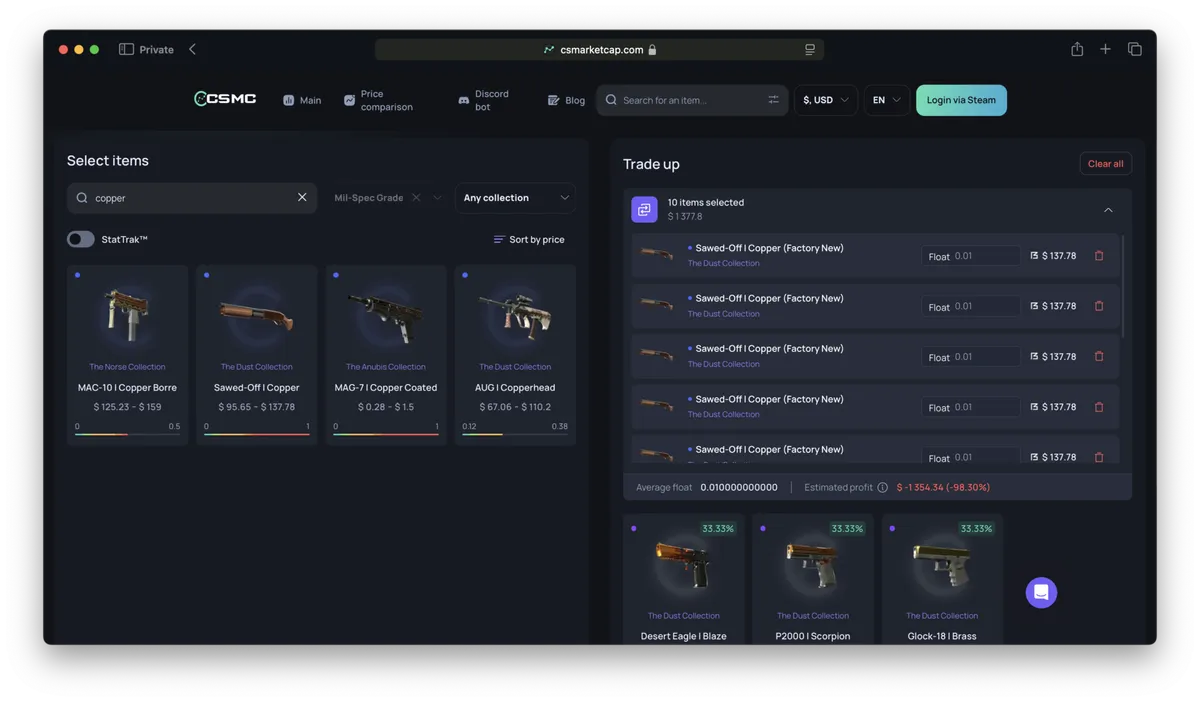
Want to know exactly what your odds are before risking your skins? Try the CSMarketCap Trade-Up Simulator. Our tool lets you:
Select 10 skins of the same rarity and simulate the exact outcome pool.
Adjust individual float values for each input to predict the final float condition of your resulting skin with 99% accuracy.
See every possible trade-up result before you commit your actual skins.
Whether you're a casual trader or a serious profit hunter, the CSMarketCap Trade-Up Simulator helps you make smarter choices and maximize your skin investments with confidence.
Final Thoughts
Trade-up contracts in CS2 are an exciting part of the game, blending luck, strategy, and market knowledge. With smart planning, attention to detail, and the help of the CSMarketCap Trade-Up Simulator, you can minimize risk and make the most out of every upgrade opportunity. Good luck with your next big pull!