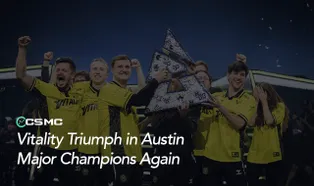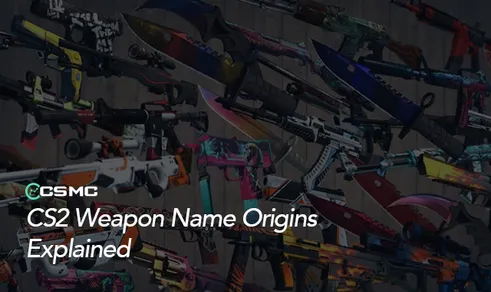Ilya "m0NESY" Osipov is widely considered one of the most promising AWPers in CS2. The G2 star has earned his place at the top through exceptional mechanical skill and consistency. Ranked 2nd on HLTV’s Top 20 in 2024, his rise has been meteoric. While you can’t download his talent, you can definitely try his settings.
m0NESY’s CS2 Crosshair Settings
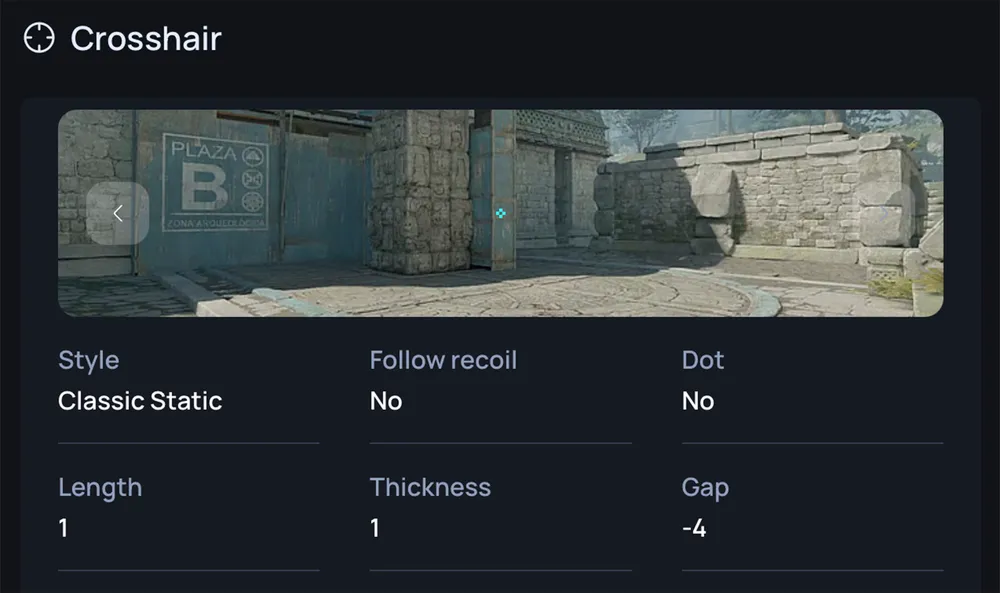
Simplicity is key with m0NESY’s crosshair—clean, static, and easy to track. Perfect for landing those lightning-fast flicks.
Crosshair Code: CSGO-kNweN-Y49Xt-wFjGv-CeNoB-JG8nM
Style: Classic Static
Follow Recoil: No
Dot: 0
Length: 1
Thickness: 1
Gap: -4
Color: Custom (Green: 255, Blue: 135)
Outline: Off
Alpha: 255
m0NESY’s Mouse Settings
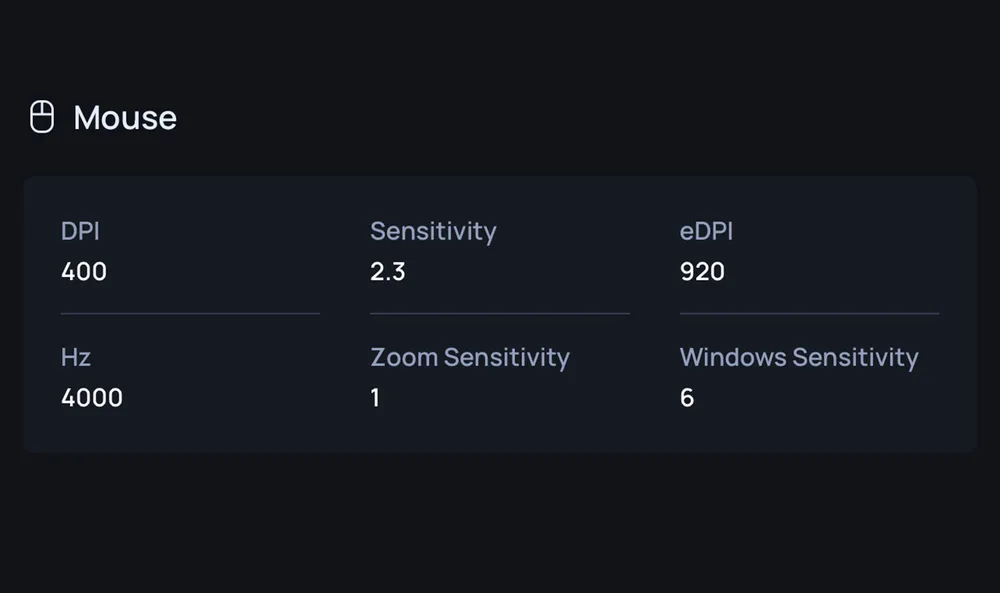
His setup favors precision with a modest sensitivity that allows full control in tight angles and long-range duels.
DPI: 400
Sensitivity: 2.3
eDPI: 920
Hz: 4000
Zoom Sensitivity: 1
Windows Sensitivity: 6
m0NESY’s Video Settings
Optimized for performance, not beauty. Like many pros, m0NESY prioritizes visibility and framerate.
Resolution: 1280×960
Aspect Ratio: 4:3 (Stretched)
Display Mode: Fullscreen
Brightness: 93%
Boost Player Contrast: Enabled
V-Sync: Disabled
NVIDIA Reflex: Disabled
AA: 8x MSAA
Global Shadow Quality: High
Model/Texture Detail: Low
Texture Filtering: Bilinear
Shader/Particle Detail: Low
Ambient Occlusion: Off
HDR: Quality
FidelityFX: Disabled (Highest Quality)
m0NESY’s Viewmodel Settings

Minimal interference. These viewmodel settings let the gun get out of the way so he can see what really matters—his targets.
FOV: 68
Offset X: 2.5
Offset Y: 0
Offset Z: -1.5
Presetpos: 2
m0NESY’s Gear
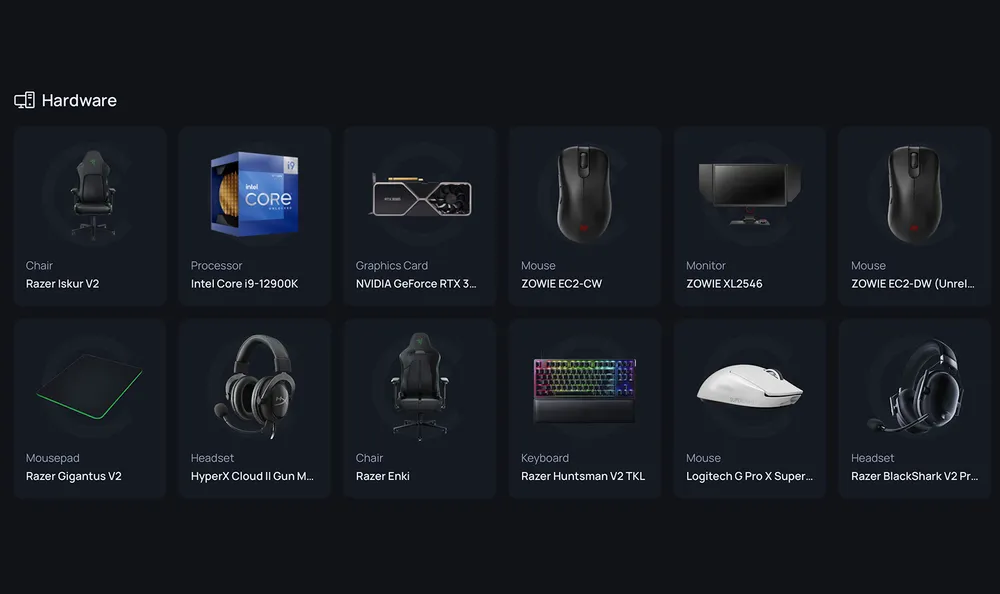
Monitor: ZOWIE XL2566K
Mouse: Logitech G Pro X Superlight 2 Black
Keyboard: Logitech G Pro X 2 Black
Headset: Logitech G PRO X 2 White
Mousepad: Vaxee Pa Black
Final Thoughts
While copying m0NESY’s settings won’t guarantee G2-level aim, it’s a great starting point if you want to improve your game. With a stretched resolution for better visibility, low input lag hardware, and clean visual settings, his config is dialed in for maximum precision. Try them out and fine-tune as needed.
Explore more pro player setups and configs on CSMarketCap to find the one that suits your style best.