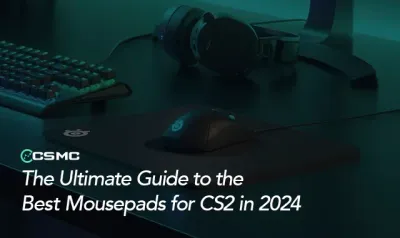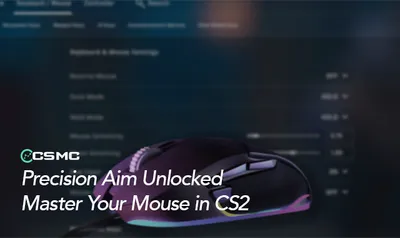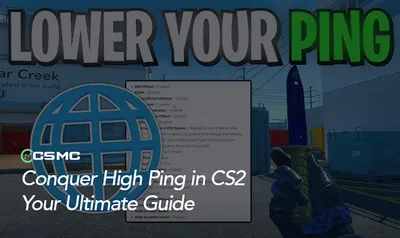When building a high-performance PC, selecting the right cooling solution is crucial. The cooling system you choose can significantly impact your PC’s performance, longevity, and noise levels. The two primary options are air cooling and liquid cooling, each offering distinct advantages and considerations.

Air Cooling: Reliable and Cost-Effective
Air cooling has long been the traditional method for keeping CPUs and GPUs cool. It uses heatsinks to absorb heat from the processor and fans to disperse the heat away. Air coolers are popular due to their simplicity, reliability, and affordability.
Advantages of Air Cooling
Air coolers are generally more budget-friendly and easier to install than liquid coolers. They require minimal maintenance, and with fewer components, they are often more reliable over the long term. However, high-performance air coolers can be bulky, potentially limiting case compatibility and obstructing other components.
Drawbacks of Air Cooling
While air cooling is effective, it can be less efficient at dissipating heat compared to liquid cooling, particularly in high-performance or overclocked systems. Additionally, air coolers can be noisier, especially under heavy load, as the fans work harder to keep temperatures down.
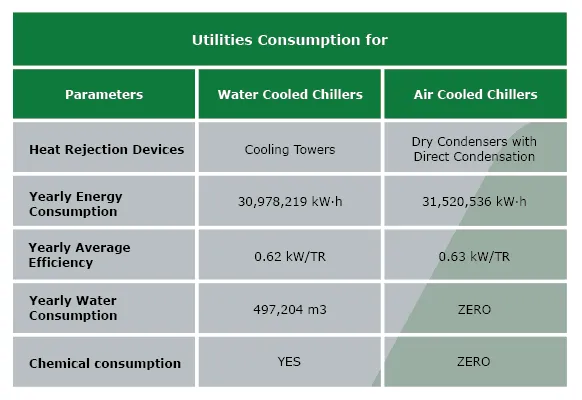
Liquid Cooling: Superior Performance for Enthusiasts
Liquid cooling, also known as water cooling, uses a pump to circulate coolant through tubes to a radiator, which then dissipates the heat. This method is often preferred by performance enthusiasts for its superior cooling efficiency and quieter operation.
Advantages of Liquid Cooling
Liquid cooling systems can handle higher thermal loads, making them ideal for overclocking and high-performance PCs. They are also generally quieter, as the fans don’t have to work as hard. Many liquid cooling setups also feature sleek designs with customizable RGB lighting, adding a premium look to your build.
Drawbacks of Liquid Cooling
The main downsides of liquid cooling are cost and complexity. Liquid coolers are more expensive and can be more challenging to install and maintain. There is also a small risk of leaks, which could potentially damage your PC components, although modern liquid coolers are designed to minimize this risk.
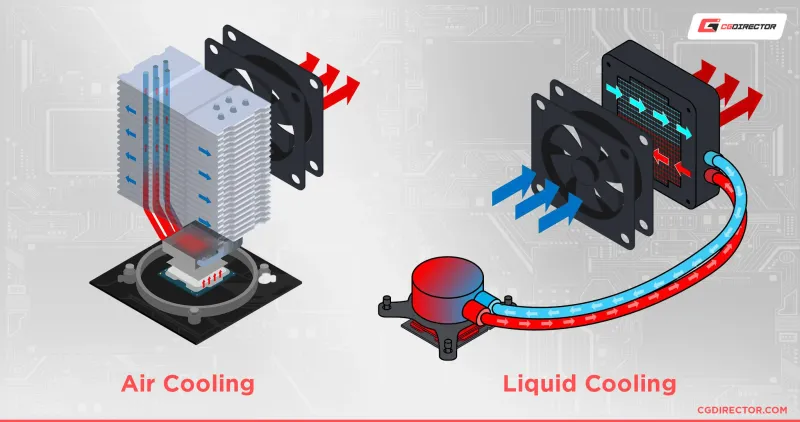
Which Cooling Solution is Right for You?
Choosing between air and liquid cooling depends on your specific needs and budget. For most users, a high-quality air cooler is sufficient, providing reliable performance at a lower cost. However, if you plan on overclocking or running a high-end system, investing in a liquid cooling system can offer better performance and aesthetics.