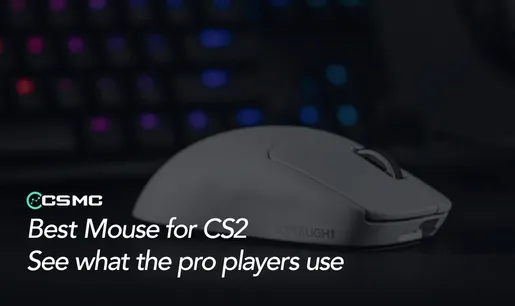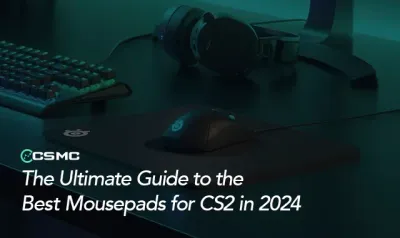Choosing the right gaming monitor is crucial for competitive CS players. A high-quality monitor with the right specifications can give you the edge needed to outperform your opponents. Whether it's the refresh rate, response time, or resolution, every detail counts in fast-paced games like Counter-Strike 2 (CS2). In this post, we'll explore the top five monitors that cater specifically to competitive CS players in 2024.
Alienware AW2524H – The Speed Demon

Specifications
Refresh Rate: 500Hz
Resolution: 1920×1080 Full HD
Panel Type: IPS
Response Time: 1ms
Why It Stands Out
The Alienware AW2524H is built for speed, featuring an unprecedented 500Hz refresh rate, making it the fastest monitor on the market. This is perfect for CS2 players who need ultra-smooth gameplay to track fast-moving targets. The IPS panel also ensures vibrant colors and wide viewing angles, which is rare for a monitor focused on such a high refresh rate.
Pros | Cons |
Unmatched refresh rate for ultra-smooth visuals | Expensive compared to other high-refresh-rate monitors |
Fast 1ms response time minimizes ghosting | Limited to 1080p resolution |
PS panel delivers excellent color accuracy |
ZOWIE XL2566K – The Pro's Choice

Specifications
Refresh Rate: 360Hz
Resolution: 1920×1080 Full HD
Panel Type: TN
Response Time: 0.5ms
Why It Stands Out
The ZOWIE XL2566K is a top pick among professional CS players. Its 360Hz refresh rate combined with DyAc+ technology offers unparalleled motion clarity, making it easier to spot and react to enemies. The TN panel, while limited in color accuracy, provides the fastest response time of 0.5ms, ensuring that every millisecond counts in your favor.
Pros | Cons |
|---|---|
Extremely low input lag and response time | TN panel has limited color accuracy and viewing angles |
DyAc+ technology enhances motion clarity | Designed primarily for 1080p resolution |
Customizable settings tailored for competitive gaming |
ASUS ROG Swift PG27AQN – The 1440p Beast

Specifications
Refresh Rate: 360Hz
Resolution: 2560×1440 (WQHD)
Panel Type: IPS
Response Time: 1ms
Why It Stands Out
For players looking for a balance between resolution and speed, the ASUS ROG Swift PG27AQN offers the best of both worlds. With a 360Hz refresh rate and 1440p resolution, it provides sharp visuals without sacrificing performance. The IPS panel ensures vibrant colors and wide viewing angles, making it a versatile choice for both competitive and immersive gaming.
Pros | Cons |
|---|---|
High 360Hz refresh rate combined with 1440p resolution | More expensive than 1080p monitors |
IPS panel provides excellent color reproduction | Requires a powerful GPU to fully utilize the 360Hz at 1440p |
NVIDIA Reflex Analyzer minimizes system latency |
Gigabyte M27Q-X – Best for Budget-Conscious Gamers

Specifications
Refresh Rate: 240Hz
Resolution: 2560×1440 (WQHD)
Panel Type: IPS
Response Time: 0.5ms
Why It Stands Out
The Gigabyte M27Q-X offers a fantastic balance of performance and affordability. With a 240Hz refresh rate and a 1440p resolution, it delivers smooth gameplay and sharp visuals without breaking the bank. The monitor's 0.5ms response time is impressive for an IPS panel, making it a solid choice for gamers on a budget.
Pros | Cons |
|---|---|
Great value for a 1440p, 240Hz monitor | Not as fast as 360Hz monitors |
Quick response time for an IPS panel | Build quality is less premium than higher-end models |
KVM switch feature for multitasking |
Samsung Odyssey G7 – The Curved Contender

Specifications
Refresh Rate: 240Hz
Resolution: 2560×1440 (WQHD)
Panel Type: VA
Response Time: 1ms
Why It Stands Out
The Samsung Odyssey G7 is known for its immersive 1000R curvature, which wraps around your field of view for an engaging gaming experience. With a 240Hz refresh rate and 1440p resolution, it offers smooth performance and sharp visuals. The VA panel provides deep blacks and excellent contrast, making it ideal for both competitive gaming and media consumption.
Pros | Cons |
|---|---|
Immersive 1000R curvature enhances gameplay | VA panel may have slightly slower response times than IPS |
Excellent contrast ratio with deep blacks | Curved design might not be preferred by all gamers |
High refresh rate with 1440p resolution |
Conclusion
Choosing the best monitor for competitive CS2 play depends on your specific needs and budget. Whether you prioritize the fastest refresh rate, the best color accuracy, or the most immersive experience, there's a monitor on this list that will suit your needs. Investing in the right monitor can make a significant difference in your gaming performance, helping you gain that crucial edge over your competition.