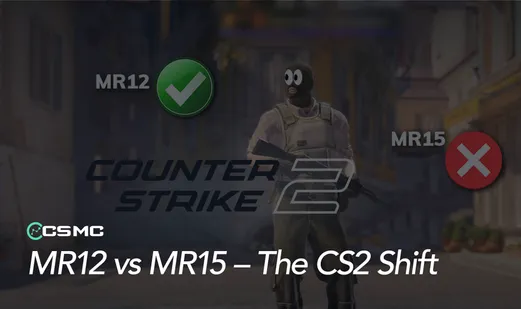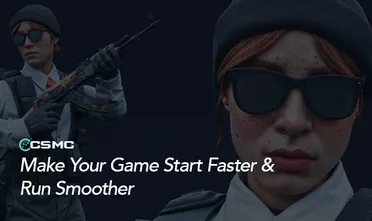Maintaining a good Trust Factor in Counter-Strike is essential for enjoying a positive gaming experience. The Trust Factor system, introduced by Valve, is designed to match players with others who have similar behavior patterns. A Green Trust Factor is the highest level you can achieve, indicating that you are a trustworthy player, less likely to encounter cheaters, and more likely to be matched with teammates who are fair and communicative.
In this guide, we'll walk you through the steps to improve your Trust Factor and achieve that coveted Green status.
Why the Trust Factor Matters
The Trust Factor impacts the quality of your matchmaking in Counter-Strike. Players with a high Trust Factor are paired with others who have similarly positive behavior, resulting in a more enjoyable and competitive environment. On the other hand, a low Trust Factor increases your chances of being matched with players who have received many complaints or have been flagged for toxic behavior or cheating.
Benefits of a Green Trust Factor:
Better Teammates: Higher chances of playing with cooperative and communicative teammates.
Fewer Cheaters: Reduced likelihood of encountering cheaters or disruptive players.
Enhanced Gaming Experience: Overall improvement in match quality, making games more enjoyable.
Steps to Achieve a Green Trust Factor
Enable Steam Guard: Activate Steam Guard to boost your account security and improve your Trust Factor.
Public Profile: Make your profile public to allow others to see your stats and commend you easily.
Stay Active: Regularly play games, engage in community discussions, and like guides to show you're an active member.
Play Fair: Avoid cheating, griefing, or kicking teammates. Positive behavior is crucial.
Get Commended: Encourage your teammates to commend you for good sportsmanship and teamwork.
Avoid Negative Actions: Don’t block or harm teammates, and refrain from unnecessary kicks.
Participate in Overwatch: Review cases in Overwatch to contribute positively to the community.
Expand Your Friends List: Add more friends to show you're a social and engaged community member.
Comment and Interact: Leave comments on profiles, discussions, and guides to increase your community involvement.
Give Awards: Recognize and award content you appreciate to boost your visibility.
Help the Community: Like guides and content that are useful to others, showing your support.
Avoid Reports: Keep your in-game behavior clean to minimize negative reports, which can hurt your Trust Factor.
How to Check Your Trust Factor
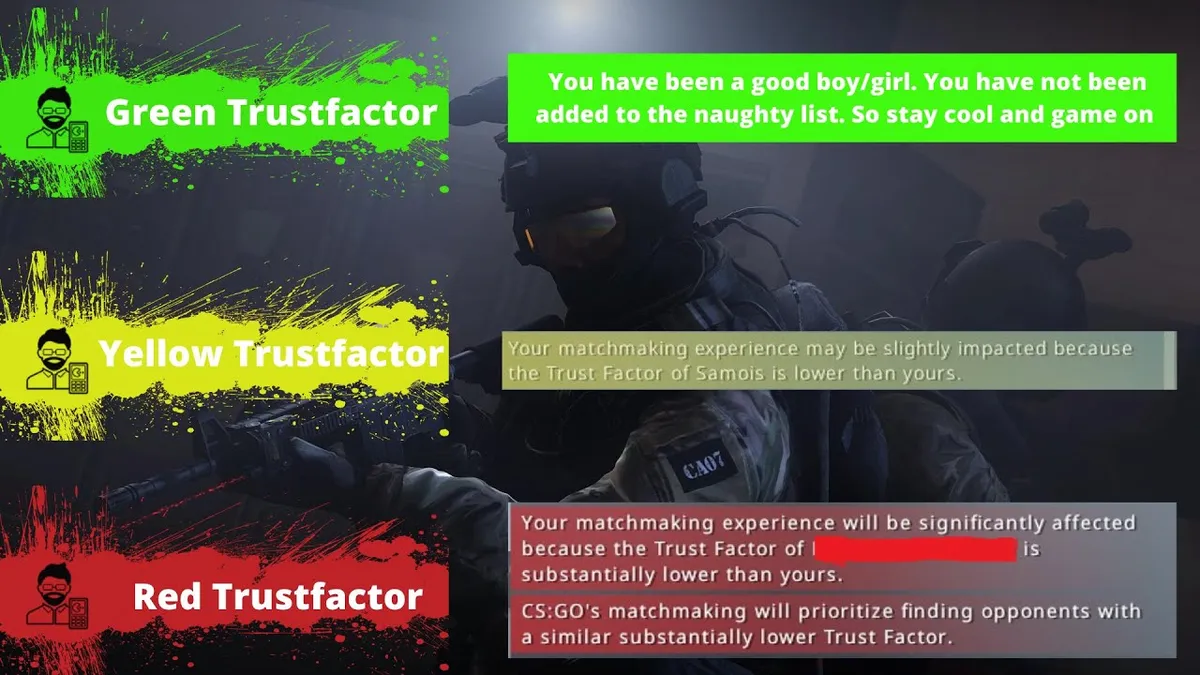
While Valve does not provide a direct method to check your Trust Factor, there is a community-driven trick you can use to get an estimate of where you stand:
Queue with Friends: Start by queuing for a matchmaking game with friends on official Valve servers.
Observe Warning Messages: Ask your friends to check if they receive any warning messages when entering the lobby.
Yellow or Red Warning: If they receive a yellow or red warning, it means your Trust Factor is low.
No Warning: If no warning appears, your Trust Factor is likely healthy and close to Green.
This method isn't foolproof, but it gives you a good idea of whether your Trust Factor needs improvement.
Final Thoughts
Maintaining a Green Trust Factor in Counter-Strike is crucial for ensuring that your gaming experience is as enjoyable as possible. By following the steps outlined above, you can improve your Trust Factor, resulting in better matchmaking, fewer encounters with cheaters, and a more positive overall experience.
Remember, your behavior both in-game and in the broader Steam community plays a significant role in determining your Trust Factor. Stay active, play fair, and contribute positively to the community to achieve and maintain a Green Trust Factor.