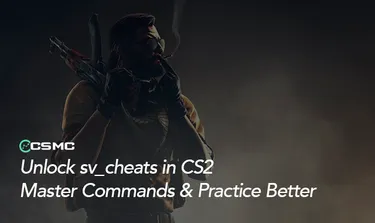Counter-Strike 2 (CS2) offers players an immersive way to track their in-game progress with StatTrak skins, which count and display each kill made using a specific weapon. Having those numbers visible on your skin can feel like a badge of honor, but when it’s time to upgrade to a new look, transferring those hard-earned stats becomes essential. In this guide, CSMarketCap will walk you through everything you need to know about StatTrak counters and how to transfer your kill count from one skin to another.
What is StatTrak in Counter-Strike 2?

StatTrak is a special in-game module that counts the number of frags or kills you’ve made with a particular weapon skin. This feature makes StatTrak skins more valuable, as they allow players to showcase their achievements.
StatTrak only records kills made with a skin you own. If you use, for instance, an AWP Redline to rack up kills, only that skin’s counter will increase. Importantly, kills made on bots won’t count, which can lead to some light-hearted banter (“Sorry, my counter didn’t go up — are you a bot?”).
The StatTrak display has six digits, meaning it will reset at 999,999 kills, though your full count remains visible on your Steam profile. Also, if you pick up another player’s StatTrak skin in-game, it will display “ERROR” instead of updating the counter, as only the original owner’s kills count toward that StatTrak.
Be aware that when you sell or trade a StatTrak skin, the kill counter resets to zero. So, if you value those stats, think carefully before letting it go. Fortunately, Valve has introduced the StatTrak Swap Tool, allowing you to transfer your kills to a different skin and keep your kill count intact.
How to Use the StatTrak Swap Tool in CS2
The StatTrak Swap Tool lets you transfer your kill count between two StatTrak skins of the same weapon type. Here’s how to use it:
1. Get the StatTrak Swap Tool
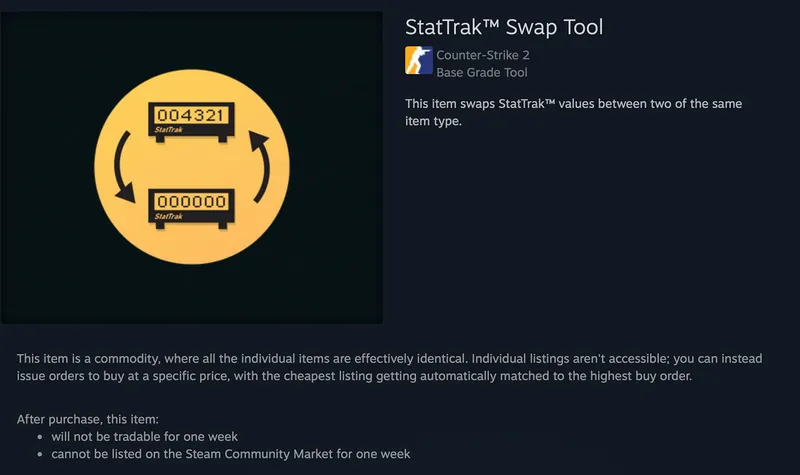
Purchase it in the CS2 in-game shop, on the Steam Marketplace, or on a third-party CS2 Skin Marketplaces.
2. Select Two Identical Weapons
To use the tool, you’ll need two skins of the same weapon model. For example, you could swap the StatTrak counter from an M4A4 Temukau to an M4A4 Asiimov but not between an M4A4 and an AK-47.
3. Transfer Your Kill Counter
Access your inventory in CS2.
Select the StatTrak Swap Tool.
Activate it and pick the StatTrak skin you wish to de-StatTrak.
A list of eligible skins will appear; choose the skin you want to transfer your counter to.
Confirm the transfer, and you’re done! The tool makes the process quick and easy.
It’s worth noting that swapping StatTrak counters doesn’t affect a skin’s trade lock status, so you can freely trade or sell the skin afterward without issue.
Valve’s StatTrak Swap Tool is a great way to keep your hard-earned stats while enjoying fresh skins.