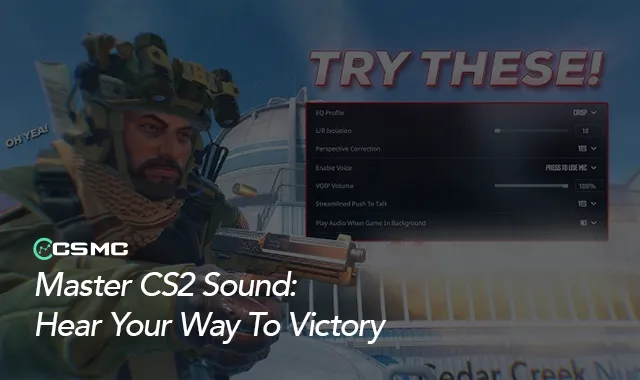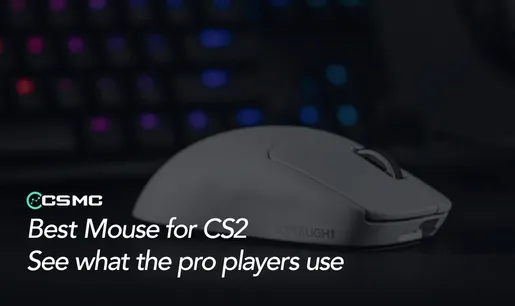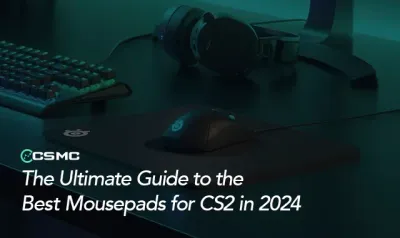Counter-Strike 2 (CS2) has revolutionized the gaming experience with enhanced graphics and audio features. For competitive players, optimizing sound settings is crucial for gaining an advantage. In this guide, we'll explore the best CS2 sound settings to elevate your gameplay and potentially boost your CS2 rank.
The Importance of Audio in CS2
Sound plays a vital role in CS2, especially at higher competitive levels. Proper audio settings allow you to:
Detect enemy footsteps
Locate gunfire and grenade throws
Identify crucial audio cues across the map
CS2's 3D surround audio system provides directional information, helping you pinpoint enemy positions and movements. By fine-tuning your audio settings, you can transform sound from mere background noise into a powerful tactical tool.
Optimal CS2 Audio Settings
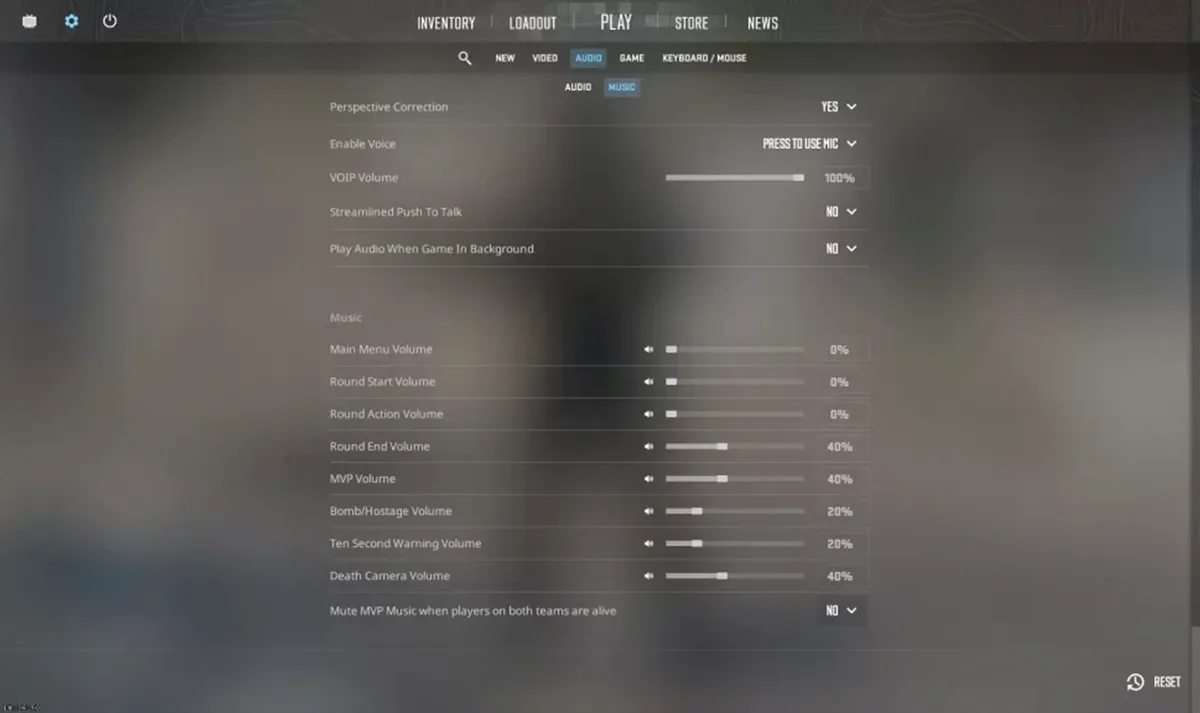
To maximize your competitive edge, consider the following audio settings:
Master Volume: Set between 50-100%, depending on your hearing sensitivity.
EQ Profile: Choose "Crisp" for the best audio clarity.
L/R Isolation: Set to 50% for balanced stereo separation.
Perspective Correction: Disable this for consistent audio positioning.
VOIP Volume: Set to 40% for clear team communication.
Audio When Game in Background: Disable to potentially improve in-game performance.
Fine-tuning Music Settings
Adjust these music volume levels for optimal gameplay:
Round Action Volume: 20-50%
Round End Volume: 40-60%
MVP Volume: 50%
Bomb/Hostage Volume: 100%
Ten Second Warning Volume: 100%
Death Camera Volume: 10%
Mute MVP Music When Players on Both Teams Are Alive: No
Advanced Audio Commands
For more precise control, use these console commands:
speaker_config "-1"snd_headphone_eq "0"snd_spatialize_lerp "0.5"snd_steamaudio_enable_perspective_correction "1"snd_mute_losefocus "1"
Consider creating an autoexec file to streamline the process of applying these commands.
Optimizing your CS2 audio settings can significantly enhance your competitive performance. Experiment with these settings to find the perfect balance for your playstyle and equipment.
Remember, while great audio settings are important, they're just one aspect of improving your CS2 gameplay. Combine these optimizations with consistent practice, strategic thinking, and teamwork to truly excel in the competitive CS2 scene.