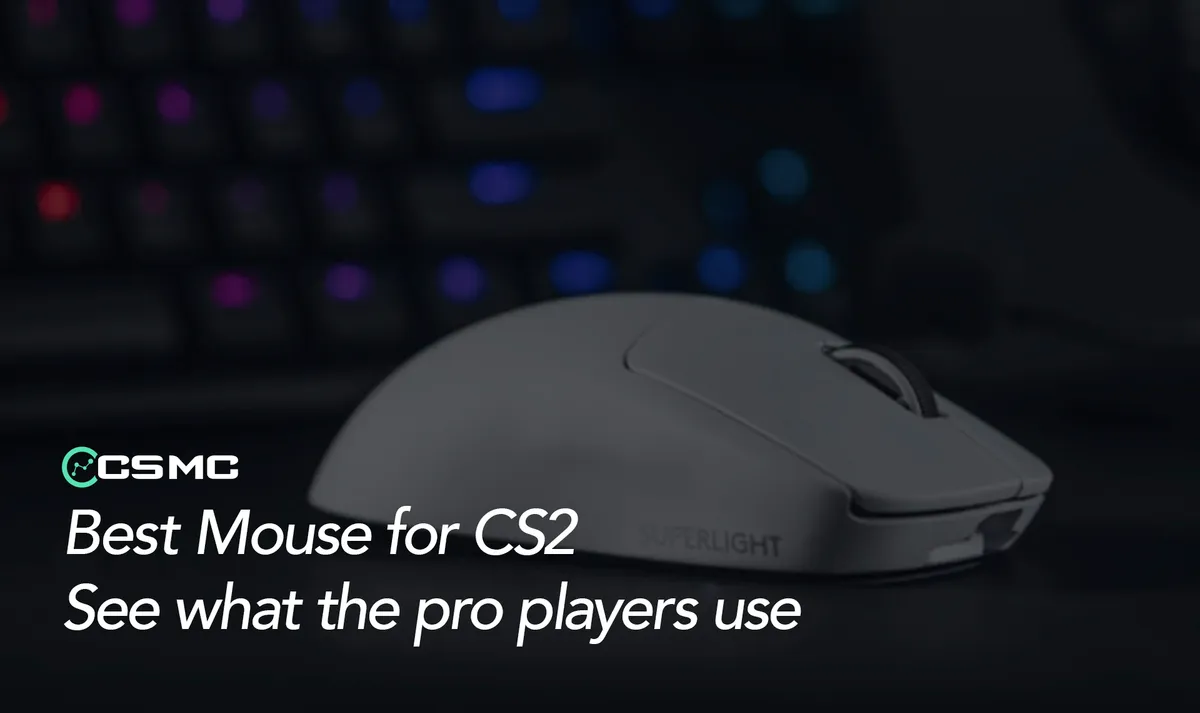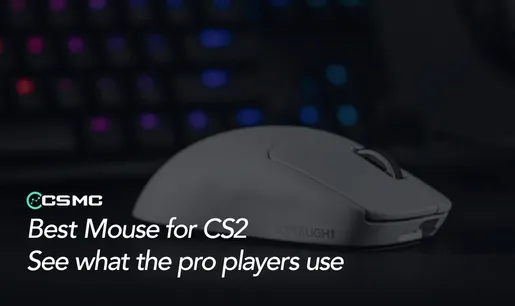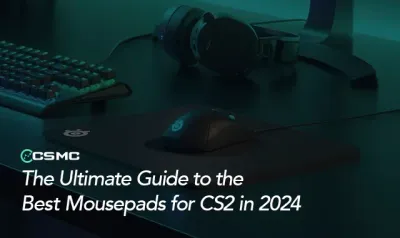In Counter-Strike 2, performance often comes down to precision—and few things impact precision more than your mouse. While mechanical skill defines success, your mouse is the main tool connecting aim to action. Understanding what makes a great CS2 mouse can help players of any level gain comfort, consistency, and control.
Why the Right Mouse Makes a Difference

CS2 is a high-stakes shooter where milliseconds matter. Your mouse handles every flick, every spray adjustment, and every peek. It’s no surprise that professional players across the world prioritize it above most other peripherals. While raw talent remains the foundation, gear quality plays a significant supporting role—especially when it comes to aiming under pressure.
Looking at the gear setups across the Pro Players reveals a pattern: top competitors consistently choose mice that combine reliability, low latency, and ergonomics suited to their playstyles. The Teams also highlights how organizations often standardize trusted mouse models across rosters.
What to Consider When Choosing a CS2 Mouse

The shape and size of a mouse often matter more than its specs. A comfortable fit helps maintain accuracy over long sessions, especially when executing rapid flicks or sustained tracking. Personal grip style—palm, claw, or fingertip—also plays a role in determining the ideal mouse shape and weight.
Some players prefer compact, ambidextrous designs, while others lean toward larger ergonomic models like the DeathAdder series. Fit and comfort trump trends—what’s ideal for one pro might feel awkward to another.
Sensor quality remains critical too. Even though most modern esports-grade mice feature flawless optical sensors, those looking beyond mainstream brands should verify the sensor model to avoid unwanted acceleration or jitter. Settings also matter—if you’re unsure how to optimize yours, our guide on the best mouse settings for CS2 offers a solid starting point for competitive play.
Wired vs. Wireless: Has the Meta Changed?

Wireless mice have come a long way. With battery life now stretching beyond 70 hours and latency nearly indistinguishable from wired options, wireless has become a standard choice on many stages. The G Pro X Superlight series and Razer’s Viper lineup have been especially popular among both riflers and AWPers.
Still, many professionals continue to use wired models from Zowie or Logitech, citing reliability and consistent weight. Regardless of connection type, pairing your mouse with a good surface is just as important. For that, our list of top mousepads for CS2 players highlights the most used options among pros.
Common Mice Used by Pros in CS2

Logitech G Pro X Superlight / Superlight 2 – Used across all roles for its low weight, flawless sensor, and comfortable grip.
Zowie EC2, FK2, and ZA13 – Known for their ergonomic design and consistent wired performance.
Razer DeathAdder V3 Pro – Popular among players with larger hands or those who prefer a palm grip.
Razer Viper V3 – A lighter, ambidextrous option that’s becoming increasingly favored among riflers.
These mouse models frequently appear in player gear lists, as seen throughout the team profiles and individual settings pages on CSMarketCap.
More Than Just the Mouse: Input Optimization in CS2
While hardware plays a role, performance is also tied to software and system settings. Adjusting Windows and CS2 settings can significantly impact how the mouse feels. For instance, disabling mouse acceleration is a fundamental step for most pros—our walkthrough on how to turn off mouse acceleration in CS2 covers everything needed to set it up correctly.
Conclusion
The best mouse for CS2 is ultimately the one that fits your hand, responds accurately, and holds up over time. While professional players tend to favor specific brands and shapes, individual preference always comes first. Whether you follow what ZywOo or m0NESY use, or carve out your own path, understanding the principles behind great mouse choice helps every player level up.