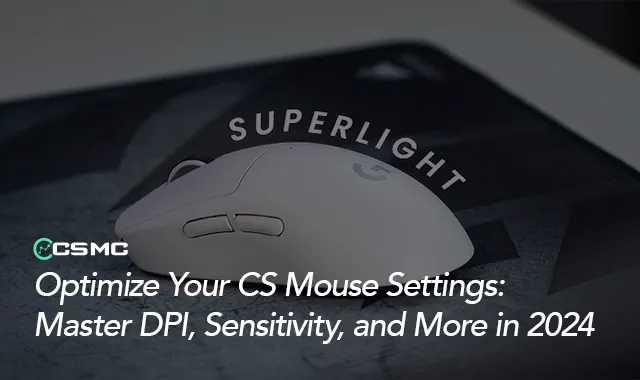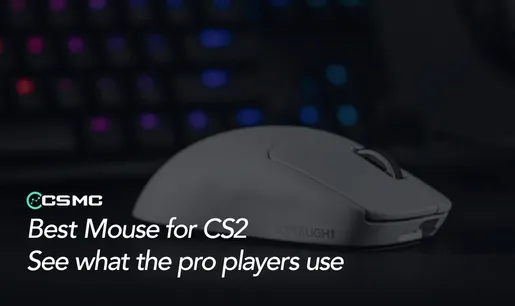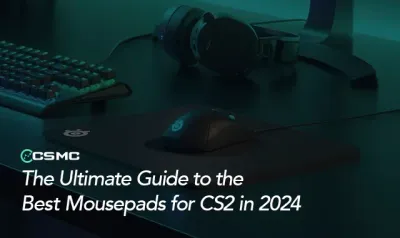Achieving peak performance in Counter-Strike requires more than just skill and strategy—your hardware and settings play a crucial role. One of the most important components is your mouse and its settings. Whether you're a casual player or aiming for professional competition, optimizing your mouse settings can significantly impact your gameplay. This guide will walk you through the best mouse settings for competitive CS play in 2024, helping you refine your setup to gain an edge over your opponents.
DPI (Dots Per Inch) Settings

DPI is a critical factor in how your mouse translates physical movement into on-screen action. Most professional CS players use a DPI setting between 400 and 800. A lower DPI setting allows for more precise control, which is essential for headshots and accurate aiming. Starting at 400 DPI and adjusting from there based on personal preference is a common approach. Remember, while higher DPI can be beneficial for other game genres, in CS, precision is key.
Sensitivity Settings
In-game sensitivity settings work in tandem with your DPI to determine the overall sensitivity of your mouse. A common formula to determine your effective sensitivity is to multiply your DPI by your in-game sensitivity setting. For example, a DPI of 400 with an in-game sensitivity of 2 would result in an effective sensitivity of 800. Most pros keep their effective sensitivity between 800 and 1600, which balances precision with the ability to react quickly.
Raw Input and Mouse Acceleration
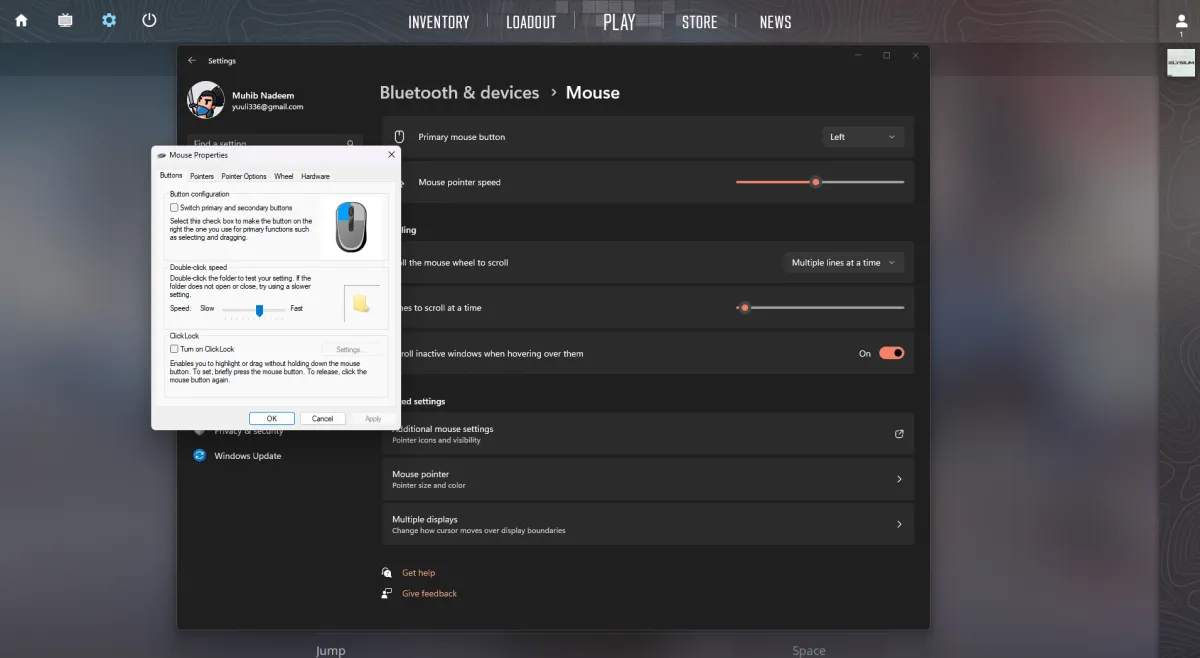
It’s generally recommended to enable Raw Input in CS, which allows the game to directly use your mouse's input, bypassing any potential interference from the operating system. This ensures consistent and accurate tracking. Additionally, disabling Mouse Acceleration is crucial. Acceleration can make your mouse movement inconsistent, as it alters your cursor’s speed based on how fast you move the mouse, making it harder to develop muscle memory.
Polling Rate
The polling rate of your mouse determines how often it reports its position to your computer. A higher polling rate means more frequent updates, which can reduce input lag. Most gaming mice allow you to adjust the polling rate, with 1000Hz being the standard for competitive play. This ensures the smoothest and most responsive performance during fast-paced gameplay.
Professional Player Settings

Studying the settings used by professional players can provide valuable insights. For example, players like s1mple use a DPI of 400 with a sensitivity setting of 3.09, while ZywOo opts for a similar DPI but with a lower sensitivity of 2. These settings are tailored to their playstyles—s1mple's higher sensitivity allows for quicker reactions, while ZywOo's lower sensitivity offers greater precision.
Optimizing Your Setup
Beyond just the settings, ensuring your physical setup complements your gameplay is essential. A lightweight mouse like the Logitech G Pro X Superlight, which is popular among pros, can make a difference in your control and endurance during long sessions. Additionally, using a high-quality mousepad and ensuring your gaming environment is free from distractions can further enhance your performance.
Conclusion
Fine-tuning your mouse settings in CS can provide a competitive edge, whether you’re aiming for precise headshots or quick reflexes. Start by adjusting your DPI and sensitivity to find a balance that feels comfortable, enable Raw Input, disable Mouse Acceleration, and ensure your polling rate is optimized. With these settings, combined with a well-chosen gaming mouse, you’ll be better equipped to dominate in CS.
By taking cues from professional players and experimenting with your setup, you can find the perfect combination that works for your play style, helping you climb the ranks in competitive CS play.