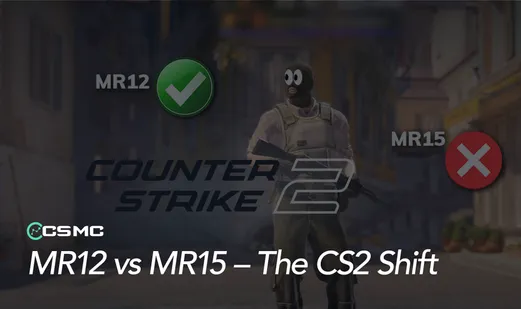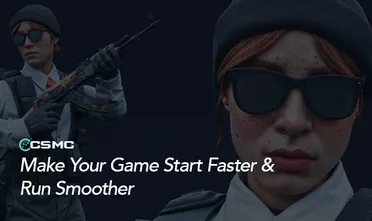Streaming on Twitch has become a popular way for gamers and content creators to share their experiences, engage with audiences, and even earn a living. If you’re thinking about starting your own Twitch channel, this guide will walk you through the essential steps, from choosing the right equipment to growing your community.
Choosing the Right Streaming Equipment

Before you start streaming, it’s crucial to invest in the right equipment. Here’s what you’ll need:
Camera: A good camera enhances the quality of your stream by allowing viewers to see you clearly. While you can start with a basic webcam like the Logitech C920, upgrading to a DSLR camera can provide even better image quality.
Microphone: Clear audio is essential for keeping your audience engaged. Entry-level options like the Blue Yeti USB microphone are popular for their quality and ease of use. As you progress, you might consider more advanced XLR microphones paired with an audio interface.
Lighting: Proper lighting can make a huge difference in your stream’s appearance. Ring lights or softbox lights are affordable options that provide even lighting and reduce shadows on your face.
Green Screen (Optional): A green screen allows you to replace your background with gameplay footage or custom images, making your stream look more professional.
PC Specs: Your computer should be powerful enough to handle streaming software, the game you’re playing, and any other tasks you might need. Aim for at least 16GB of RAM, a modern multi-core processor, and a capable graphics card.
Setting Up Streaming Software: OBS Studio
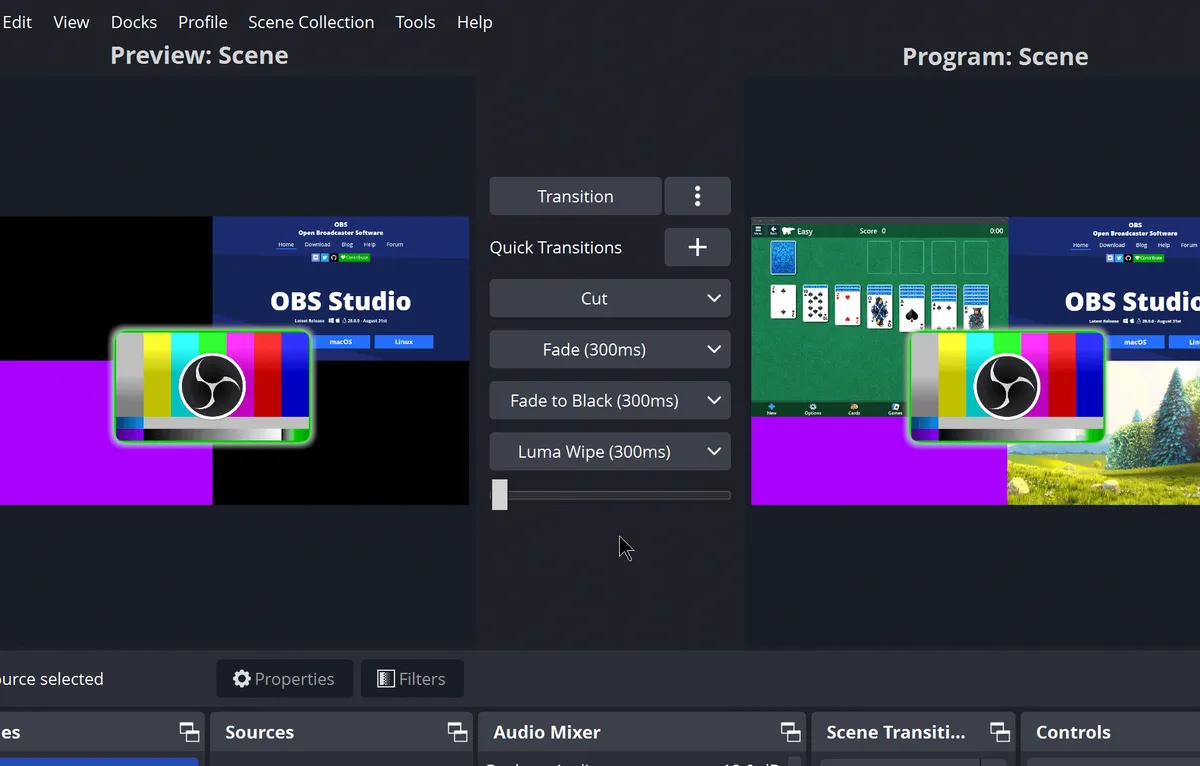
OBS Studio (Open Broadcaster Software) is one of the most popular streaming tools, offering powerful features and customization options.
Download and Install OBS: Visit the OBS Studio website and download the version compatible with your operating system.
Configure Basic Settings:
Stream Key: Link your Twitch account by copying your stream key from Twitch and pasting it into the stream settings in OBS.
Video Settings: Set your base and output resolution, typically 1080p, and adjust the bitrate depending on your internet speed. Higher bitrates result in better video quality but require more bandwidth.
Set Up Scenes and Sources:
Scenes: A scene is a collection of sources, such as your game capture, webcam, and overlays. Create different scenes for different parts of your stream, like a “Starting Soon” screen, your main gameplay, and an “Ending Soon” screen.
Sources: Add sources to your scenes, such as your game, webcam feed, and audio input. You can also add text overlays, images, and alerts to enhance your stream’s appearance.
Test Your Stream: Before going live, test your stream by recording locally to check audio levels, video quality, and any potential lag issues.
Tips for Creating an Engaging and Interactive Stream

Once you’ve set up your stream, focus on making it engaging for your viewers:
Be Consistent: Establish a regular streaming schedule so viewers know when to tune in. Consistency helps build a loyal audience.
Engage with Your Audience: Interact with viewers by reading and responding to chat messages. Ask questions, thank them for support, and make them feel like part of the stream.
Use Overlays and Alerts: Visual and audio alerts can make your stream more dynamic. Tools like Streamlabs or StreamElements allow you to add alerts for new followers, subscribers, and donations.
Collaborate with Other Streamers: Partnering with other streamers can introduce you to their audience, helping you grow your community. Collaboration can be in the form of co-streaming, shoutouts, or hosting each other’s channels.
Create Unique Content: Find a niche or style that sets your stream apart. Whether it’s your commentary, gameplay style, or unique challenges, having something that differentiates your channel will attract more viewers.
Building a Community and Growing Your Channel
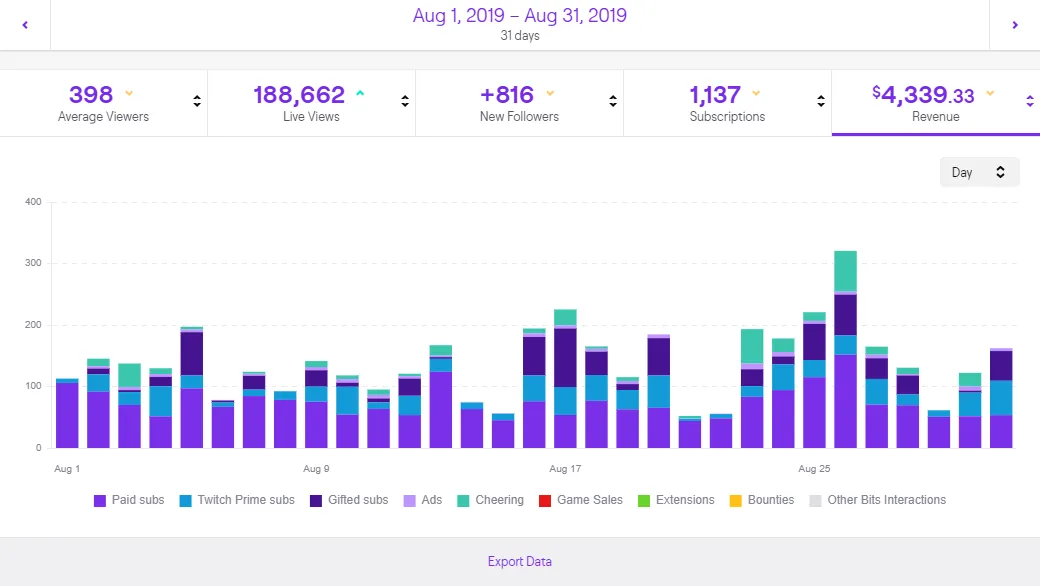
Building a community is key to long-term success on Twitch:
Social Media Promotion: Use platforms like Twitter, Instagram, and Discord to promote your streams, share highlights, and connect with your audience outside of Twitch.
Engage on Discord: Create a Discord server where your community can interact with each other and with you. It’s a great place for announcements, feedback, and fostering a sense of belonging.
Host Giveaways and Contests: Engage your audience with giveaways or contests. This can attract new viewers and reward loyal ones.
Analyze and Adapt: Use Twitch’s analytics tools to monitor your growth, viewer retention, and what content resonates most with your audience. Adjust your strategy based on this data to improve your stream.
Patience and Persistence: Growing a Twitch channel takes time. Stay patient, keep improving, and don’t be discouraged by slow progress.