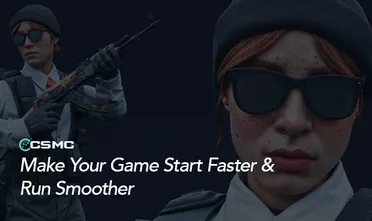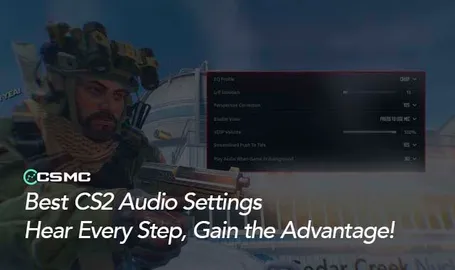In Counter-Strike: Global Offensive, the jumpthrow bind was a go-to technique for precise grenade throws. However, in CS2, Valve has prohibited all forms of binds, including the jumpthrow and Snap Tap binds. This update has changed how players need to approach throwing grenades while jumping. This guide will help you navigate the new system and master grenade throws in CS2 without relying on old binds.
What is Jumpthrow and Why Was It Important?

In CS, a jumpthrow was a technique used to maximize the distance and accuracy of grenade throws. Players could perform this by using a bind that combined the jump and throw actions into a single button press. This allowed for perfectly timed throws that were essential for executing specific strategies, like smoking off key areas of the map from long distances.
In CS2, Valve has made significant changes to the game, including banning the use of these binds. Now, players must adapt to the new mechanics and learn how to execute these throws manually.
Types of Grenade Throws in CS2
There are four primary types of grenade throws in CS2:
Standing Still Throw: The most basic type, where the player is stationary.
Stepping Throw: Performed while taking a step, offering slightly more range.
Running Throw: Executed while moving forward, useful for quick smokes or flashes.
Jump Throw: The most complex, involving a jump to maximize the throw's distance.
Without the jumpthrow bind, players need to manually time their jump and throw actions, which can be challenging but rewarding once mastered.
How to Execute a Jump Throw Without Binds
While the jumpthrow bind is no longer allowed, you can still perform jumpthrows by manually pressing the jump and throw buttons simultaneously. Here’s a basic method:
Bind Your Keys: Consider binding jump to a side mouse button and throw to another key. For example:
bind mouse4 +jumpbind mouse5 -attack
Alternatively, you can use the spacebar for jump and a nearby key like "n" for the throw.
Practice the Timing: Position yourself, hold the grenade with the left mouse button, and then press your jump and throw keys at the same time. This will simulate the old jumpthrow, but with manual input.
Refine Your Technique: Practice on maps designed for grenade training, like the Mirage Utility map, to get the timing down. This will help you adjust to the new mechanics and ensure you can still perform critical smokes and flashes effectively.

Adapting to the Update
This update has been met with mixed reactions. While it removes a layer of convenience, it also emphasizes individual skill. Players like EliGE have pointed out that while the change is a minor inconvenience, it doesn't drastically affect gameplay. It simply requires players to adapt and improve their manual execution of throws.
Final Thoughts
The removal of the jumpthrow bind in CS2 has certainly shaken up the game for many players. However, with practice and adaptation, you can still achieve the same precise throws using manual techniques. Remember, the key to mastering CS2's new mechanics lies in practice and a willingness to adapt.
As you refine your skills, don’t forget to keep your inventory updated. CS2’s visuals enhance the look of skins, making them even more impressive in-game. Consider updating your collection for an even better gaming experience!