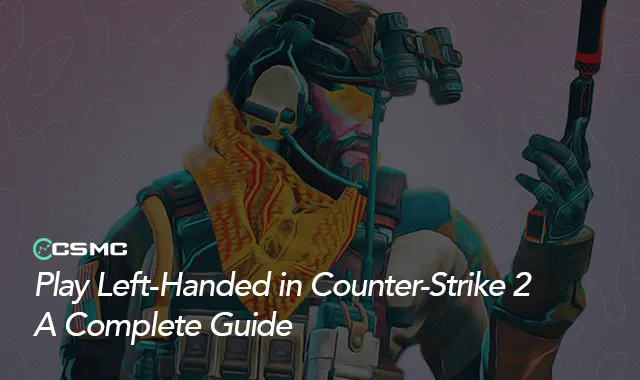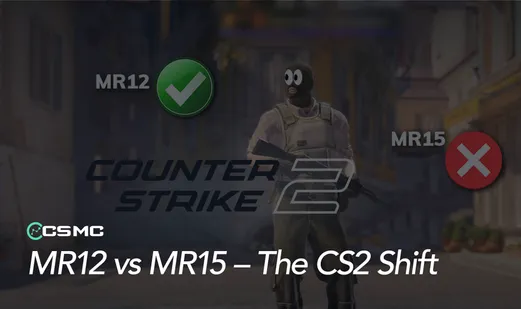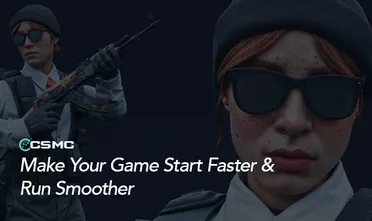Counter-Strike 2 (CS2) defaults to a right-handed weapon view, catering to the majority of players. However, for left-handed players or those who prefer a different weapon placement, CS2 offers flexibility with commands that let you switch to a left-hand view. With just a few console tweaks, you can adapt the game to suit your needs and optimize your gameplay.
Let’s explore how to enable the left-hand view in CS2 and make the most of its customization options.
How to Enable the Left Hand in CS2

Switching to a left-handed view in CS2 is quick and straightforward. Here’s how to do it:
Enable the Developer Console
Go to the game settings and check the box for “Enable Developer Console.”
Use the ~ key to open the console during gameplay.
Enter the Command
Type cl_righthand 0 into the console to switch the weapon view to the left hand.
To revert to the default, use cl_righthand 1.
Start Playing
Hit Enter after typing the command, and your weapon will now appear on the left-hand side of the screen.
How to Bind the Left-Hand Command in CS2

To make switching hands even more convenient, you can assign a key to toggle between left and right hands:
Open the console.
Type:
bind [key] "toggle cl_righthand 0 1"
Replace [key] with your preferred keyboard key (e.g., v).
Press the assigned key during gameplay to alternate between left- and right-handed views.
Advanced Bindings for Strafing and Mouse Buttons
You can take your gameplay a step further by binding commands to specific actions like strafing or mouse buttons:
Bind for Strafing
Use these commands to adjust your weapon hand based on movement direction:
bind a "+moveleft; cl_righthand 1"
bind d "+moveright; cl_righthand 0"
This setup allows the weapon to switch hands as you strafe, improving visibility on your screen’s open side.
Bind for Side Mouse Buttons
Assign quick actions to your mouse buttons:
bind MOUSE3 "slot1"
bind MOUSE4 "slot2"
This configuration lets you switch weapons or equip grenades faster during gameplay, providing a competitive edge.
Optimizing Gameplay for Left-Handed Players
To further improve your experience, consider these tips:
Reassign Key Bindings: Adjust movement and action keys to accommodate your dominant hand.
Customize HUD: Position critical information like health and ammo where it’s easy to see.
Fine-Tune Sensitivity: Experiment with mouse sensitivity to find a setting that suits your playstyle.
Choose Left-Handed Peripherals: Consider investing in gaming mice and keyboards designed for left-handed players.
Practice Regularly: Use training maps to refine your muscle memory and adapt to the left-handed view.
Why Do Some Pro Players Use the Left-Hand View?
Pro players often choose a left-hand view based on their dominant eye. Using a setup that aligns with your vision can enhance comfort and accuracy. Conducting a dominant-eye test can help you determine the most effective orientation for your gameplay.
Switching to a left-hand view in CS2 is a game-changer for left-handed players and those looking for a new perspective. By leveraging console commands and key bindings, you can easily optimize your setup for comfort and performance. Whether you’re strafing, aiming, or customizing your controls, the left-hand view can give you an edge in Counter-Strike 2.
For more tips and guides, visit CSMarketCap.com and elevate your CS2 gameplay today!