Maksim “kyousuke” Lukin is one of the rising stars of the CS2 pro scene. A former standout from Team Spirit Academy, he recently joined the international Falcons superteam, where his precise aim and composure under pressure have already caught the attention of fans and analysts. If you’re looking to fine-tune your own gameplay, starting with his CS2 setup is a great idea. From our previous deep dive into who kyousuke is, we now turn to the exact settings he uses in-game — including crosshair, resolution, gear, and more.
kyousuke’s CS2 Crosshair Settings
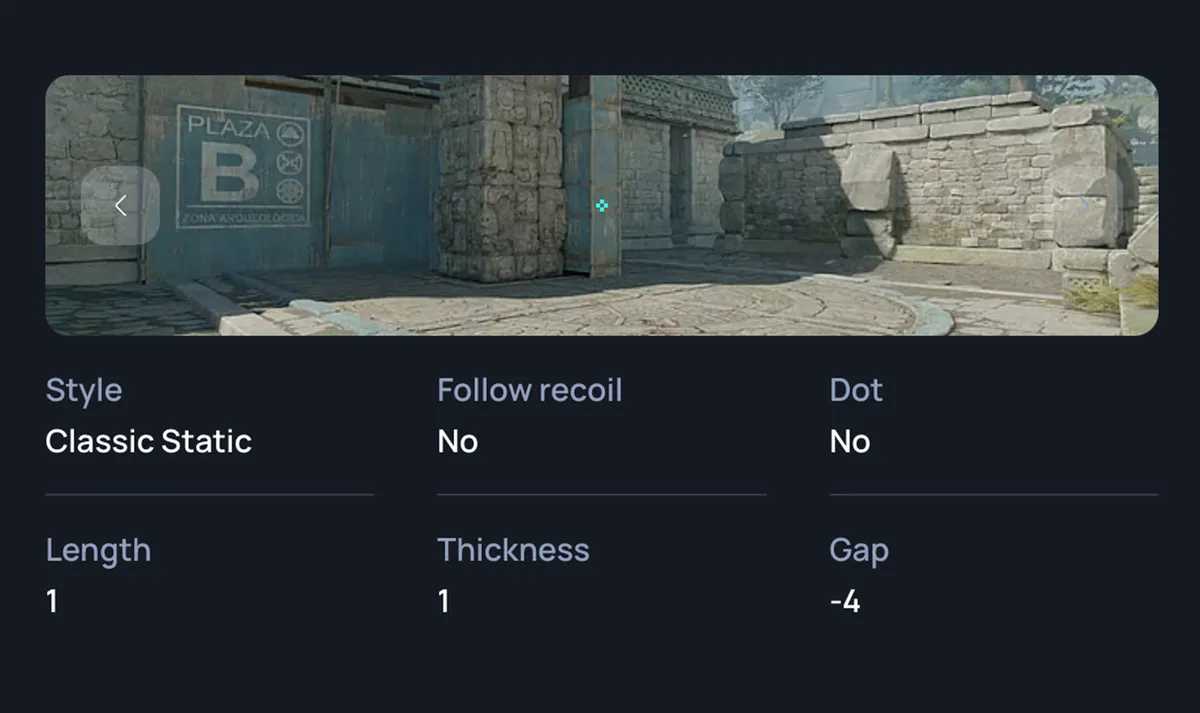
Kyousuke prefers a clean, minimal crosshair that doesn’t distract. It’s subtle but sharp—just like his gameplay.
Crosshair Code: CSGO-8nb3d-Et6WE-QsF6B-V3E7j-WphrM
Style: Classic Static
Follow Recoil: No
Center Dot: No
Length: 1
Thickness: 1
Gap: -3
Outline: No
Alpha: 255
Color: Light Blue
kyousuke’s Mouse Settings
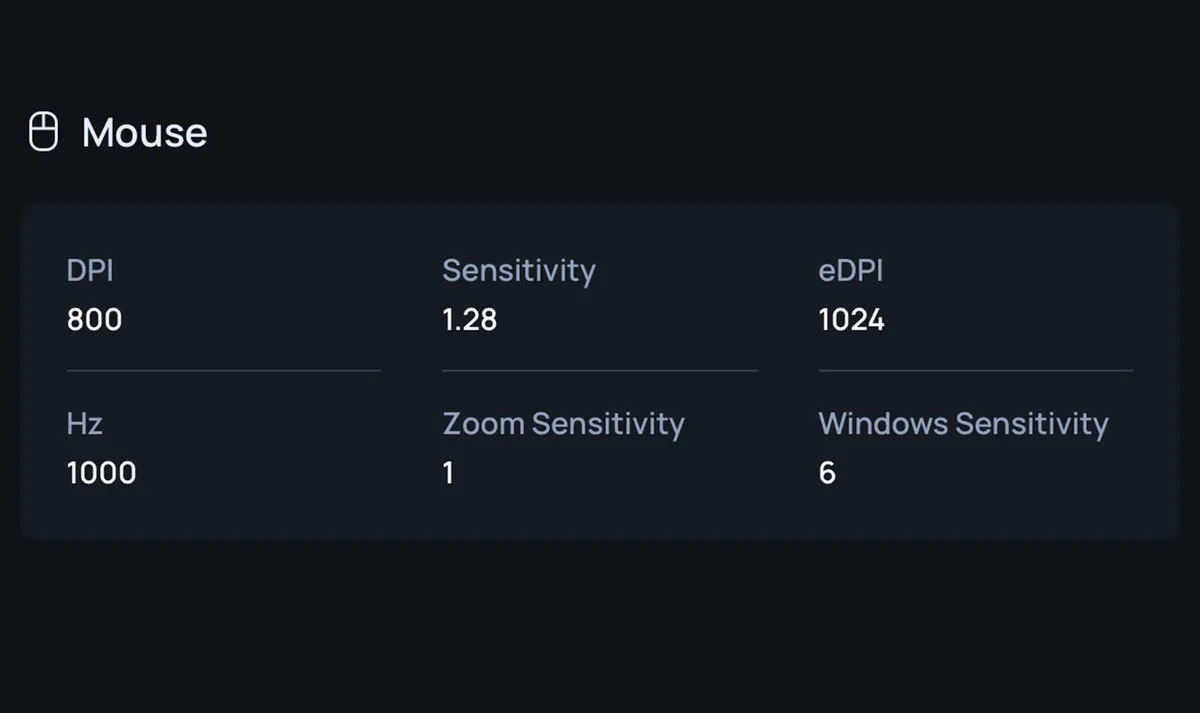
Low sensitivity, high precision. Kyousuke’s aim style is built for control. Here's his setup for those looking to replicate his headshot consistency.
DPI: 800
Sensitivity: 1.28
eDPI: 1024
Zoom Sensitivity: 1
Polling Rate (Hz): 1000
Windows Sensitivity: 6
kyousuke’s Video Settings
Like many pro players, kyousuke keeps his settings low to maximize performance. His stretched resolution and low graphics settings are built for fast reaction times and minimal distractions.
Resolution: 1280x960
Aspect Ratio: 4:3 (Stretched)
Display Mode: Fullscreen
Boost Player Contrast: Enabled
Vertical Sync (V-Sync): Disabled
NVIDIA Reflex: Disabled
Global Shadow Quality: Low
Model / Texture Detail: Low
Shader Detail: Low
Particle Detail: Low
Texture Filtering Mode: Bilinear
Anti-Aliasing: 8x MSAA
Ambient Occlusion: Disabled
High Dynamic Range (HDR): Performance
FidelityFX: Disabled
kyousuke’s Viewmodel Settings
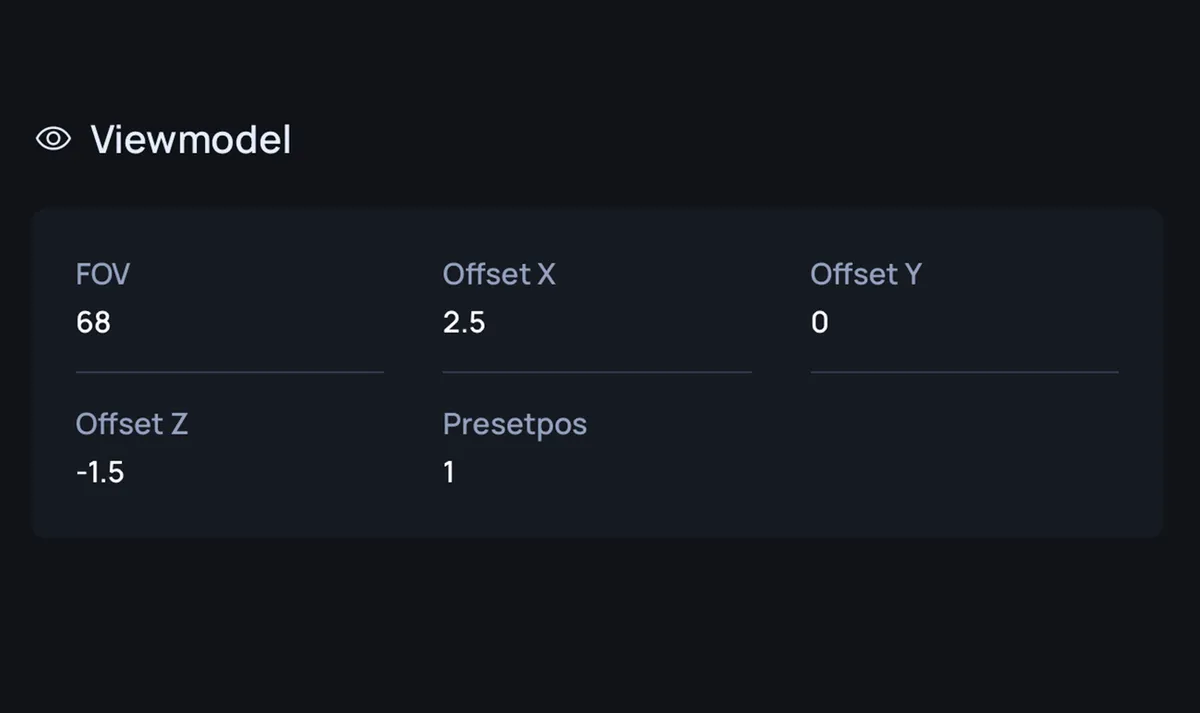
Unlike players who center their weapons, kyousuke keeps his gun out of the way. His viewmodel setup ensures maximum visibility in tense gunfights.
viewmodel_fov: 68
viewmodel_offset_x: 2.5
viewmodel_offset_y: 0
viewmodel_offset_z: -1.5
viewmodel_presetpos: 1
kyousuke’s Gear
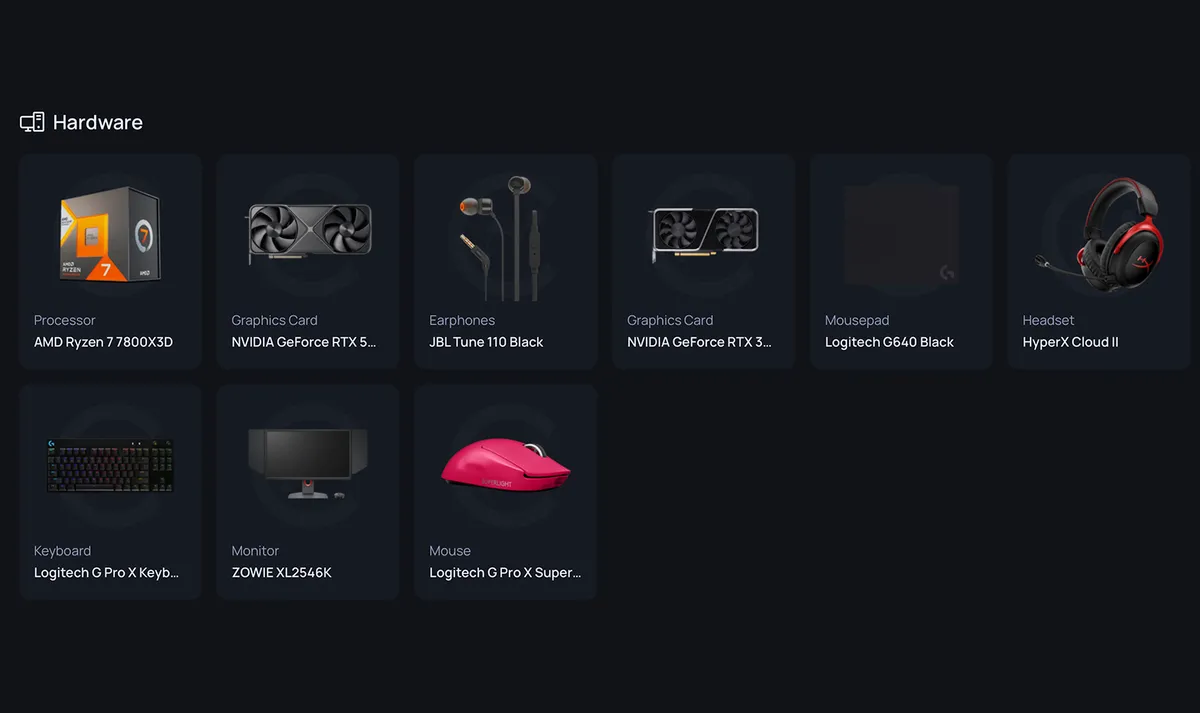
Here’s the hardware powering his clean aim and crisp mechanics. No gimmicks—just gear that gets the job done.
Monitor: ZOWIE XL2546K
Mouse: Logitech G Pro X Superlight 2 (Magenta)
Keyboard: Logitech G Pro X Keyboard (GX Blue Clicky)
Headset: Hyper X Cloud II
Mousepad: Logitech G640 Black
Final Thoughts
Kyousuke may be one of the youngest names in the pro scene, but he’s already competing at the highest level. His CS2 settings reflect a standard pro approach—stretched res, minimal distractions, and total control. It’s a great base if you're optimizing your setup for competitive play.
Want to stand out like kyousuke? Grab some unique skins to match your config. And if you're looking to see what other pros are using, check out the full list on our CS2 Pro Player Settings page.



